Corporate Offices

The lack of autonomy in buildings causes frustration for employees and visitors alike. Getting lost is common and frustrating, especially in time-sensitive situations. In addition, trying to navigate to a conference room without any direction can slow down employee productivity and reduce employee satisfaction. Plus, large office spaces have multiple departments and floors. So, interactive indoor maps of your office become an invaluable tool for your employees and management staff.
Indoor maps for office environments are transforming how modern workplaces operate. These smart digital maps provide real-time navigation, enable efficient desk and room bookings and enhance safety and asset tracking. With large or multi-level offices, indoor mapping software improves in-office navigation and helps streamline space management. Managers can gain insights into employee movement patterns, optimize workflows and reduce operational costs. Whether for improving onboarding, ensuring emergency preparedness or enhancing daily employee experiences, indoor mapping solutions are an essential tool for boosting office productivity and satisfaction. Embrace the future of workplace efficiency with advanced indoor mapping solutions tailored for office settings.
Indoor mapping software helps create a smart office allowing employees to search and find specific rooms, optimize space efficiency, increase workplace productivity and reduce energy costs. Management can expect a streamlined workflow allowing employees to complete tasks in a more modern way, in half the time.


Ways Indoor Maps can Optimize Your Office
Below is a list of 13 different ways indoor maps can help improve and optimize your office building. With the advancement of technology and the demand for improvements in customer experiences, it’s a great time for offices to lean into indoor mapping services with the benefits that come with them.
Wayfinding
Traditionally, wayfinding used static signage and maps to provide an idea of where you were in relation to your surroundings. Additionally, technological advances have allowed wayfinding signage to go from static to dynamic, with digital indoor maps and navigation capabilities. Indoor wayfinding solutions aren’t just helpful for getting from point A to B in an office setting. Its uses spill over to book meeting rooms and to check the availability of desks and offices.
Real-time navigation with turn-by-turn directions allows employees to search and find conference and meeting rooms with ease. Categories and searches for conference rooms can be pinned for quick accessibility. Employees that require routes that accommodate wheelchairs can select and navigate to routes that include access to elevators or ramps. Audible and haptic feedback can provide additional support when navigating through the office building.
Enhanced security
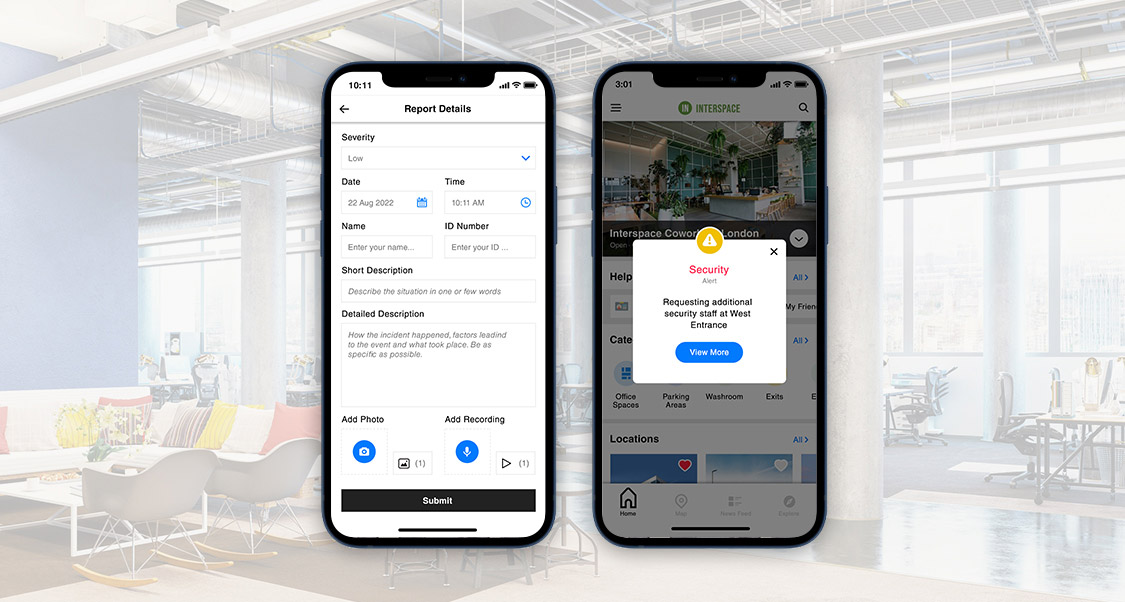
Indoor mapping can help with keeping track of office assets. Management can visualize all the computers and other equipment that may be at risk of theft or damage. Also, by using this technology you can track the location of each asset and know if it goes missing from its designated spot.
Mark areas unsafe for employees to enter and be notified if an entry occurs and how to act immediately. Additionally, indoor mapping can restrict access to certain areas or rooms, allowing only authorized personnel to enter.
Enhancing the safety and security of your office helps with preventing accidents or property damage from occurring and keeps day-to-day operations running smoothly.
Service Work
If your kitchen office has a leaking sink and you need to call a plumber, you can use indoor mapping to easily send a work order complete with the information about the issue and directions directly to the area of concern. Consequently, workers can open up an external link on their smart devices and access real-time directions for the work order.
This speeds up the process of management meeting the worker and directing them to the problem. The minute they arrive on the property management can check them in and send them a link so they can get straight to work.
Space Planning
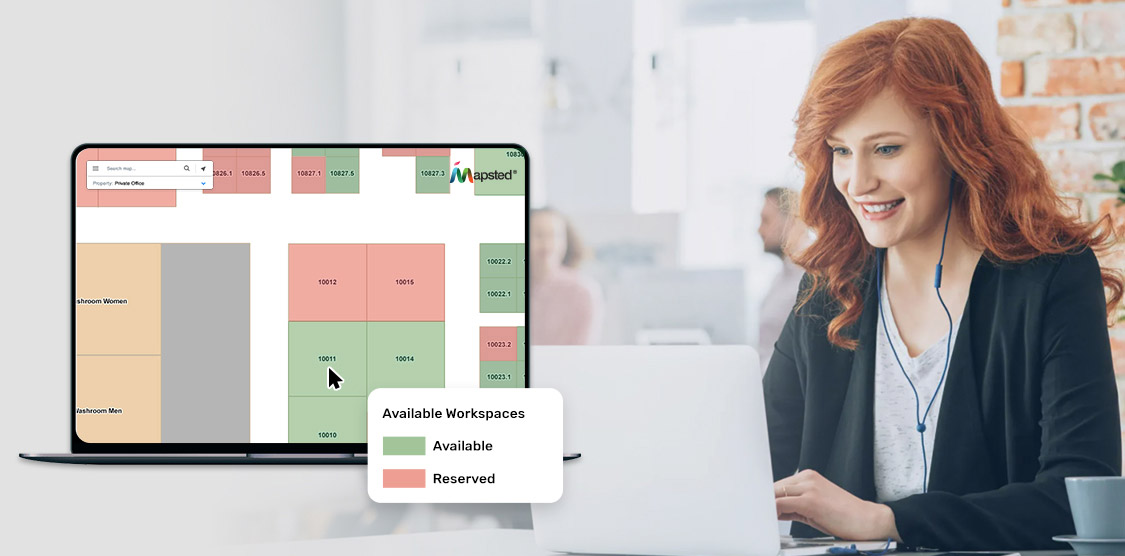
Indoor maps can help visualize empty desks, wasted spaces and areas not in use. By using heatmaps analytics, managers can see where the most foot traffic occurs throughout the day and where traffic blocks occur. Furthermore, managers can take these insights and plan accordingly for future office builds if there seems to be constant congestion in the main hallway leading to the first four offices and kitchen area.
Office printers, microwaves and fire extinguishers can be in locations that receive a lot of traffic. Similarly, if the heatmap is showing a lot of activity in the kitchen area, causing congestion in the microwave or coffee area, managers can place additional utilities throughout the office to free up employees’ time.
When no one books an office or desk, it’s a waste of money. So, managers can come up with creative ways to draw attention to these spaces and market them in a way more employees decide to use the space.
Meeting Room Booking

Promote booking efficiency of meeting and conference rooms throughout the workday with an indoor map. With the right indoor mapping software, you can set up a notification for when a meeting or conference room goes from “available” to “unavailable.” This can be a visual display for employees to see on a digital map via a room changing from green to red. It is common for a room to be in use and then the meeting doesn’t quite last the hour it should have. Undoubtedly, when this scenario occurs, it equals poor resource management.
To keep employees collaborating and optimizing their time at work managers can set up a geofence that counts the number of visitors as they enter and leave. So, if the room suddenly clears out before the allotted time, the indoor map will change from “in use” back to “available.”
Find the Nearest Printer
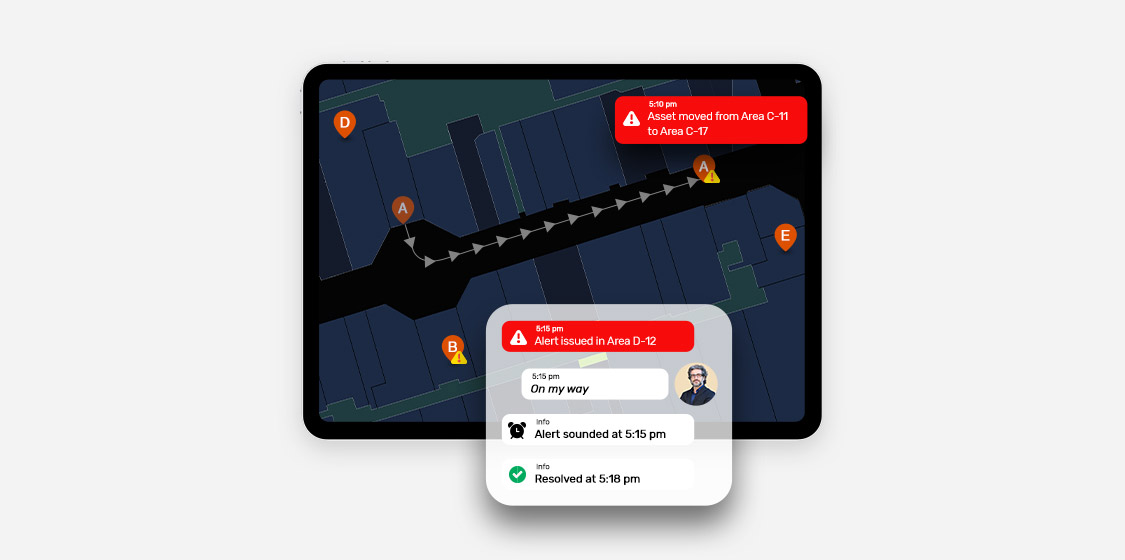
With extremely large office spaces it can be difficult to locate equipment closest to you. With indoor mapping, employees can locate printers or other nearby objects such as microwaves and navigate directly to them. This saves the employee valuable time straightaway as it reduces the chances of them having to wander multiple floors to find what they are looking for.
Contact Monitoring

With the return of everyone to the office, it is important to keep everyone healthy and safe. Indoor mapping can help with tracing interactions between employees. If a COVID case is reported it can be traced back to the individual and whomever they encountered and interacted with.
Information regarding the employee’s whereabouts can be tracked over a period of time so everyone can be notified they were in contact with the individual.
Emergency Alerts
In case of an emergency, your office should be prepared with a plan to get everyone out quickly. Clearly mark emergency exits so they are visible on the indoor map. Prepare by creating emergency response plans in advance that are unique to every situation, from floods, fires, terrorism and more. Save these plans and activate when necessary. When an emergency plan is active, every employee onsite will be notified of the emergency and will receive real-time turn-by-turn evacuation directions to the designated safe area.
Not having a proper emergency plan in place is a liability and reflects poorly on the office. When employees feel safe and cared for, the equity of the company increases.
Employee Interaction
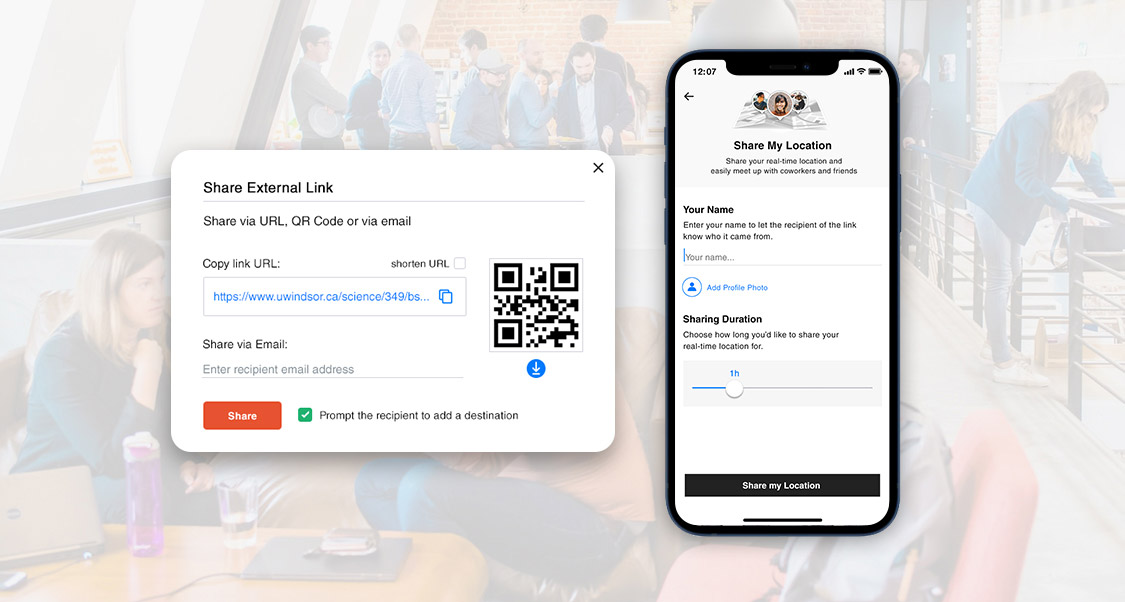
Gain insights into how employees work together and where they spend the majority of their time during the day. Managers can visualize different department interactions through heatmaps and make decisions on how to provide a workplace culture encouraging collaboration.
Social Distancing
Managers can automate social distancing measures in offices and conference rooms by ensuring capacity limits are enforced. If a meeting room has a capacity limit of 10 people they can remotely lock the door. When the room reaches capacity, employees can be notified the room is unavailable. This helps keep people safe and prevents breaking social distancing protocol.
Find a Colleague
Coordinating meetings and workplace collaborations can be tricky enough to do on the best of days. Sometimes office employees need to ask a specific question of a certain colleague within a tight timeframe. When one employee is trying to locate another, they can simply share their location with the person they are looking for. The colleague can accept their co-worker’s location share invitation and navigate directly to them via turn-by-turn directions.
This process can streamline meeting coordination as well as workplace efficiency. It makes for an interactive, fun way for employees to engage with each other.
Building Management
With indoor mapping software in place, you can monitor granular data such as room temperature, lighting and HVAC systems. At the end of the workday, the office lights and HVAC should be shut off to conserve energy. This can happen easily through indoor maps by scheduling a shut-off time for certain rooms or the entire building.
If an employee chooses to stay late or work overtime you can schedule a later shut-off time to accommodate the employee. Similarly, you can automatically shut off lights and HVAC systems in rooms that aren’t in use, to save energy costs.
Expedite the Onboarding Process
Generally, new hires are taken on a tour of the entire office building so they can familiarize themselves with their surroundings. If you use an indoor mapping solution you can eliminate the need of assigning someone to be a mentor for the day and free up valuable time for staff to arrange other important onboarding activities.
The new hire can view the office indoor map at any time which makes for a stress-free experience and empowers them to be able to find their way without the need to continuously ask for directions.
Conclusion
Any office space can benefit from having indoor mapping software. Even if the office is small and doesn’t require navigation services, it can help streamline office management duties and operations as well as improve work efficiency.
Employee satisfaction will also rise with the use of indoor maps. With real-time navigation and “find a colleague” at their fingertips, they can avoid the frustration and confusion of getting lost in a complex office space.
If you have interest in indoor maps and navigation services for your office, you will need to work with an indoor location services company and upload your office floorplans. From there, your floorplans will turn into a digital map to upload to a website, kiosk or mobile device.
You can add real-time navigation to your office’s indoor maps which requires calibration of the office building and installation of some sort of external hardware such as BLE Beacons, RFID, UWB or multiple WiFi routers. Weigh your options when deciding to install indoor navigation. There are costs for all this external hardware. Mapsted technology is known for being the world’s only hardware-free indoor navigation solution and prides itself on providing superior indoor navigation without the extra installation costs other companies typically charge.
Once you have your office space equipped with indoor mapping software you can expect the benefits of
- increased productivity
- overall employee satisfaction
- enhanced security
- emergency preparedness
- streamlined building and employee management
If you enjoyed this blog, consider checking out our Blog on Emerging Trends in Corporate Office Spaces for 2025.
Frequently Asked Questions
Q1: What is an indoor map?
A: An indoor map is a digital copy of your floor plan that can be integrated with your existing workplace application, website, or custom application. It can be used for wayfinding and equipped with real-time navigation services to provide a better experience for your customers and employees.
Q2: How do I get an indoor map?
A: There are many companies that offer indoor mapping services and will create a digital map of your property. Mapsted is a location-based technology company that has multiple years of experience creating advanced indoor maps for multiple industries.
Q3: Why is indoor mapping important?
A: Indoor mapping provides the ability to specify routes throughout your building that employees can take to get from one location to another. They can improve workplace efficiency by offering real-time office and desk booking availability.
Q4: Can I use the same indoor map for mobile, kiosk and web?
A: Yes. Indoor maps can be easily integrated cross-platform depending on your desired use case. For employees, mobile maps will be helpful so they can navigate on the go. Web maps prove useful in online desk booking and room reservations.
Q5: Where can I learn more about indoor mapping and location services?
A: Visit Mapsted for further information on how you can equip your office with indoor maps and navigation as well as obtain analytics about your office environment.
Q6. How can indoor maps improve employee productivity in offices?
Ans. Indoor maps reduce time spent searching for rooms, colleagues or equipment. With turn-by-turn directions and real-time room availability, employees can focus more on tasks, reducing delays and improving workflow efficiency.
Q7. Can indoor maps help in managing hybrid or flexible workspaces?
Ans. Yes, indoor map software for offices allows employees to book desks, meeting rooms and workspaces remotely. This ensures efficient space usage, especially in hybrid office setups where employee presence varies daily.
Q8. Are indoor maps scalable for large corporate campuses or multi-storey buildings?
Ans. Absolutely. Indoor mapping office solutions can be scaled across multiple floors and buildings. They support complex layouts and allow centralized control, making them ideal for large-scale corporate environments.
Q9. How secure is indoor navigation office software for workspaces?
Ans. Indoor mapping systems can include access controls, monitor movement in restricted areas and log activity for security audits. Mapsted’s hardware-free solution also reduces vulnerabilities associated with external hardware like beacons.
Q10. How can maps be helpful in emergencies inside offices?
Ans. Indoor maps display the safest evacuation routes and exits during emergencies. With real-time indoor positioning in offices, employees can receive guided navigation to designated safe zones, ensuring faster, safer evacuations.
